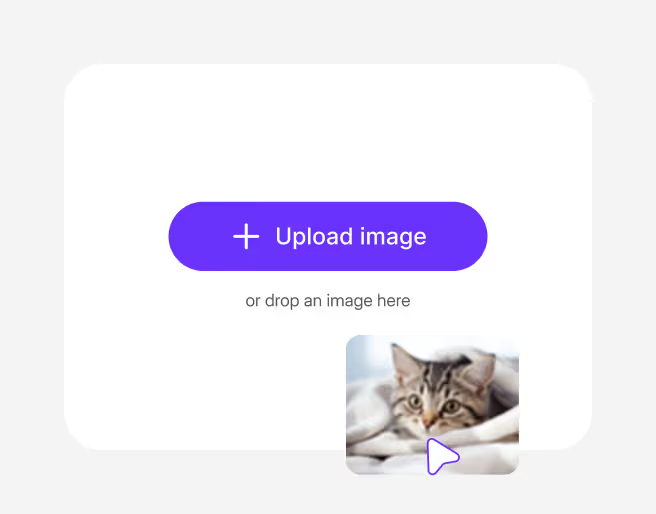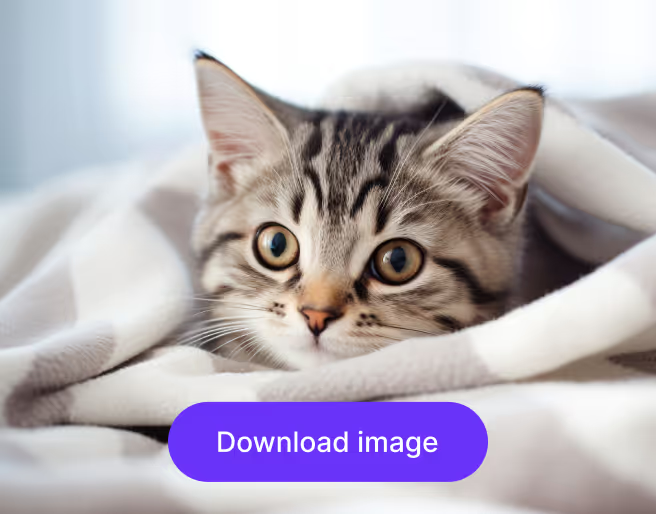Free AI image upscaler & photo enhancer




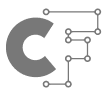










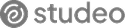

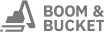

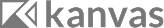


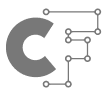










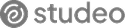

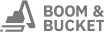

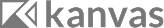


58M+
11TB
Steps to upscale and enhance
An all-in-one solution for image enhancement










Features of Pixelbin’s image upscaler

AI upscaling
Enlarge images by 2x, 4x, or even 8x without quality loss, from product photos to portraits. Pixelbin’s AI maintains sharpness and detail, with no blur or distortion.

Photo restoration
Automatically fix blur, scratches, and color fade using AI-powered enhancement. It is perfect for restoring low-resolution images in seconds.
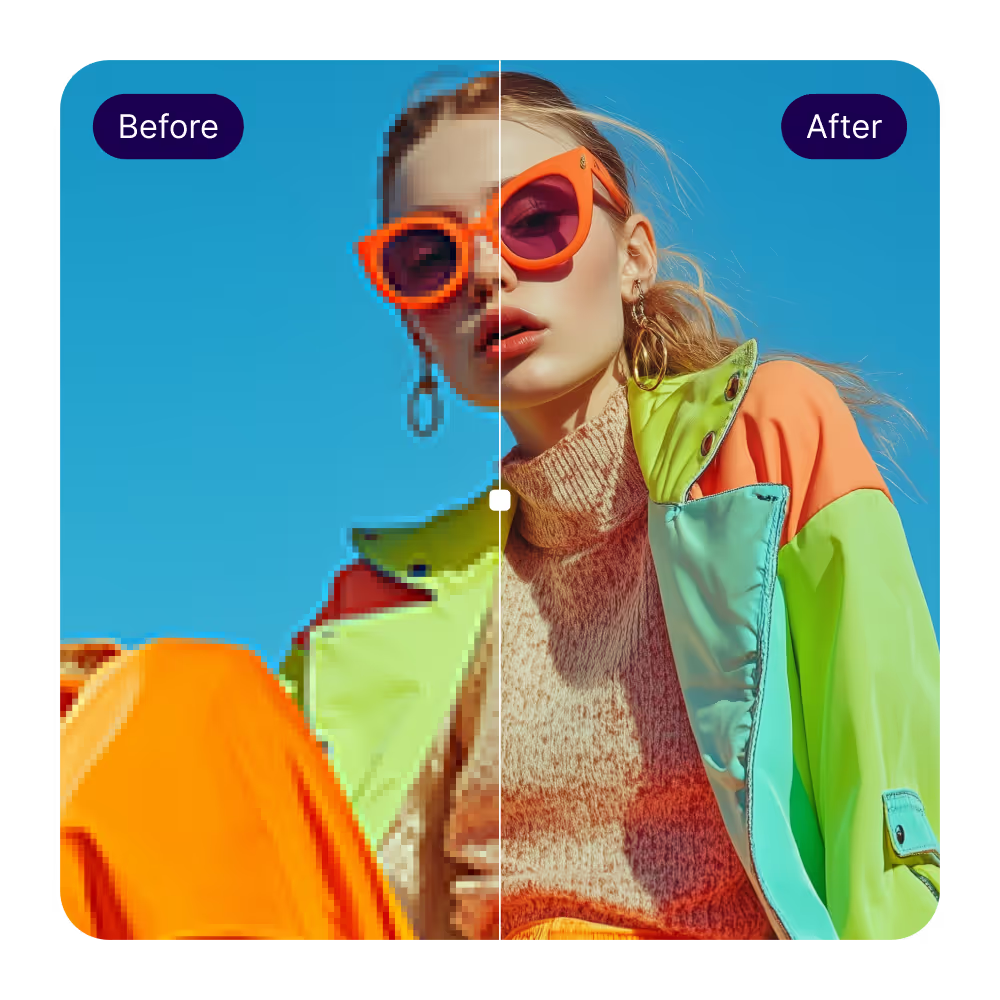
Detail-safe enhancement
Pixelbin uses image-trained AI models to upscale while preserving textures, edges, and fine detail. It ensures your enlarged photos stay sharp and realistic.
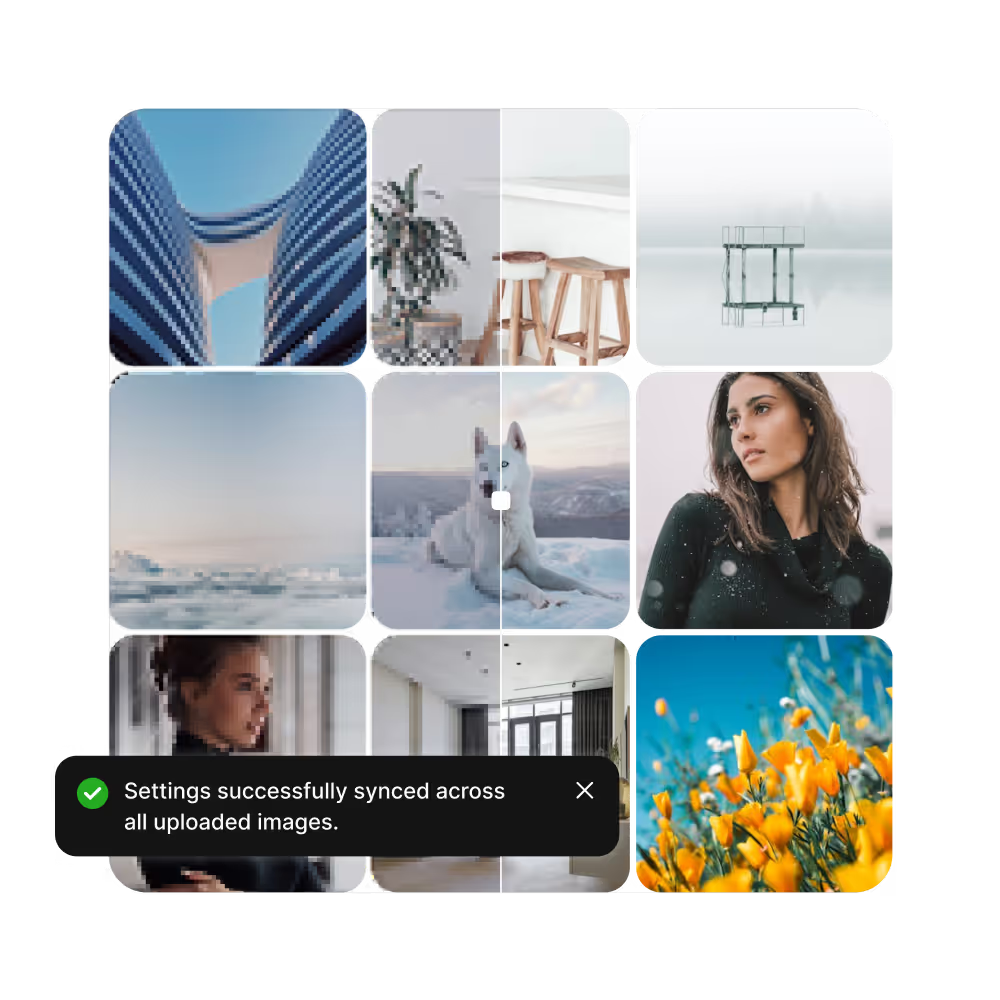
Batch upscaling
Pixelbin’s batch feature makes it easy to improve dozens of files together. A great tool for creatives, e-commerce sellers, or marketers.


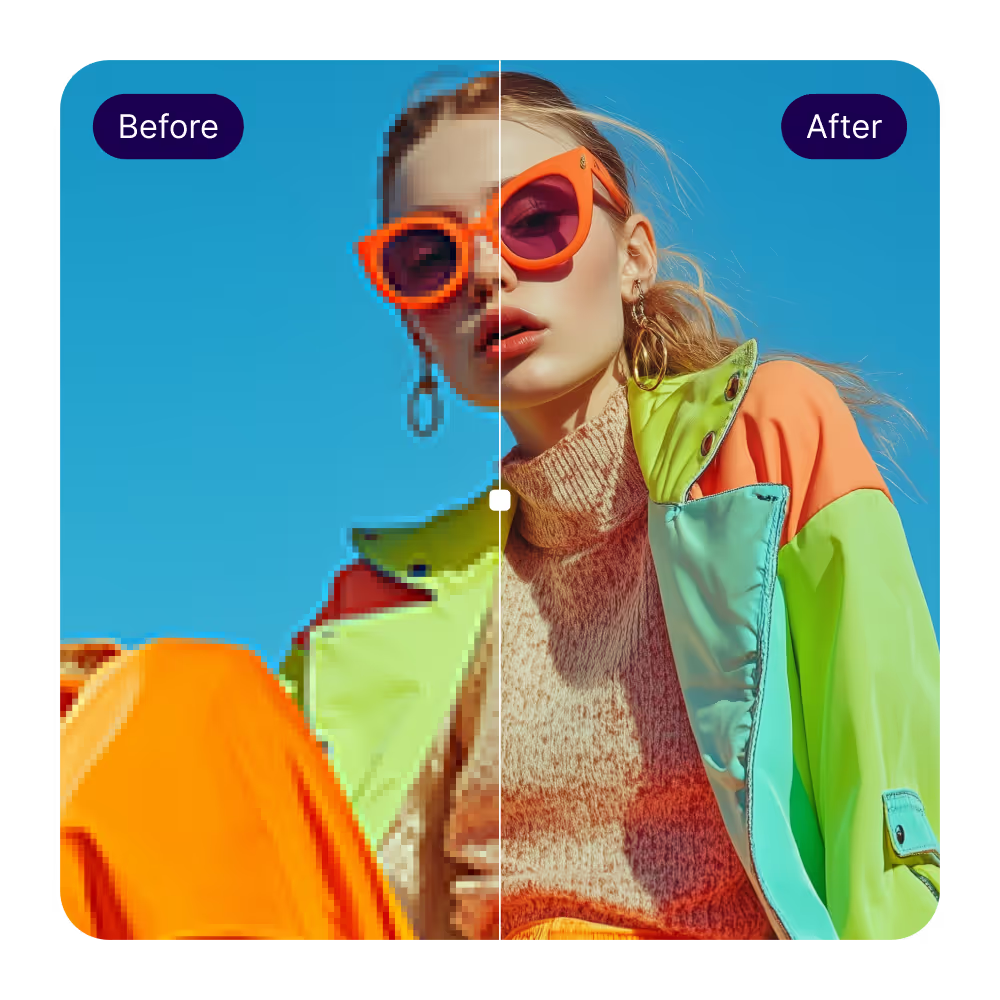
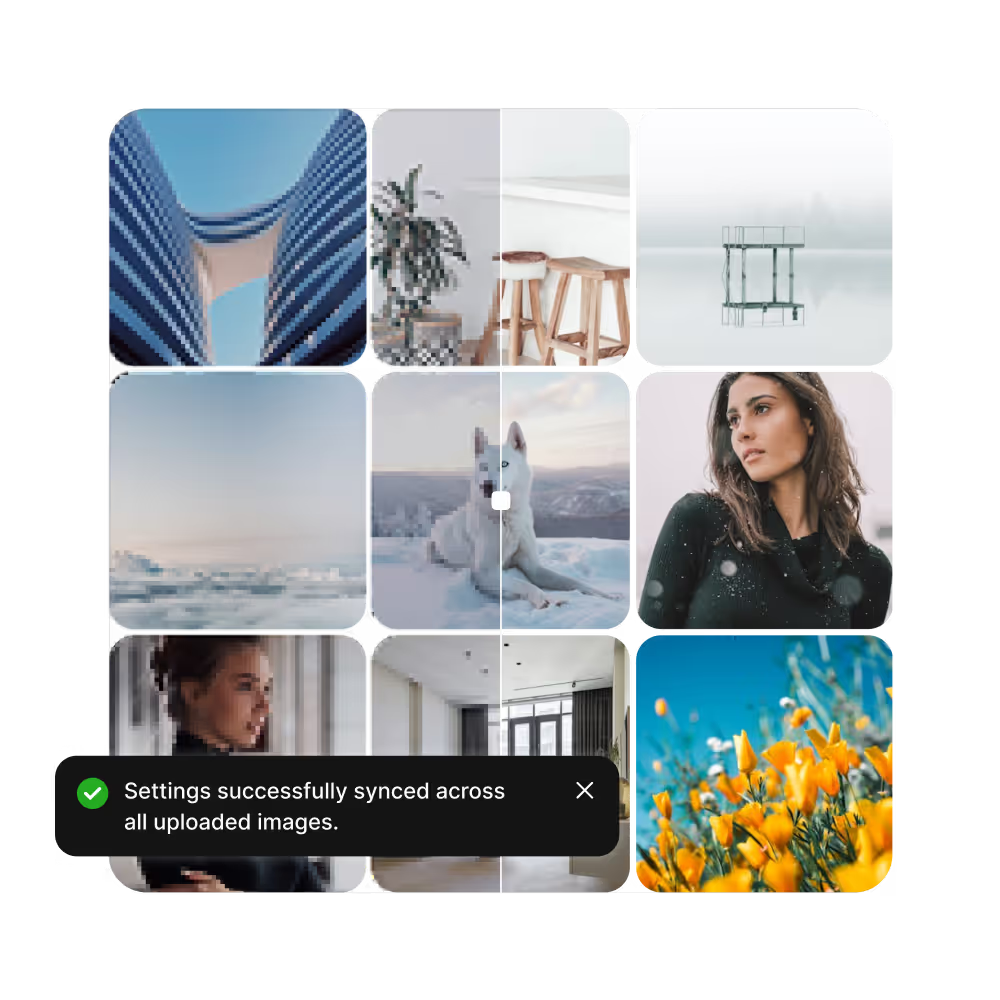
Why choose Pixelbin?
What people say about us
People use Pixelbin for their businesses to complete their day to day tasks
At a glance about the image upscaler
Upgrade your image quality instantly with Pixelbin’s AI-powered tool, enhancing personal photos and product visuals to professional levels with just a single click- no software required.
Supported file formats
Skip conversions. Our tool directly supports multiple image formats to help you enhance without interruptions.
- WEBP: No need to convert. Just upload your WEBP file, and our Free AI image upscaler & image enhancer will improve resolution, clarity, and visual sharpness in seconds.
- PNG: Enhance your PNG images without losing transparency, and our tool preserves edge precision and quality while increasing resolution up to 8x.
- JPG: Pixelbin effortlessly enhances JPG files without extra steps. It sharpens blurry areas, corrects tones, and doubles or quadruples resolution without pixel loss.
- JPEG: Transform compressed JPEGs into crisp, vibrant images, with no distortion, no conversion, just a quick upscale with AI precision.
- HEIC: Whether from iPhones or cameras, upscale your HEIC images directly, and our AI ensures smooth enhancement without converting files beforehand.
Batch processing
Handle hundreds of files at once using our batch tool.
- In one click: Pixelbin’s free AI image upscaler & image enhancer lets you enhance multiple images simultaneously. Save time, maintain quality, and simplify your workflow in seconds.
- AI detection: Our tool intelligently analyzes each image, enhancing resolution at the same time, preserving natural grain, avoiding over-processing or artificial textures.
AI-powered
Sharper, cleaner, and more realistic results, backed by deep AI learning.
- Analyze with precision: The AI engine examines shapes, patterns, and textures to upscale blurry or low-quality images into professional-grade photos effortlessly.
- Transform blurry: Bring clarity to old, dull, or pixelated images, whether it’s a vintage photo or a product shot. Our tool revives lost detail in seconds.
Choose your upscale level: 2x, 4x, 8x
Control your output with multiple scaling options.
- 2x upscale: Double your image resolution, ideal for quick enhancement. That too without overwhelming file size, and maintaining pixel clarity while instantly sharpening soft edges.
- 4x upscale: Ideal for eCommerce, design, or printing projects. Transition from 1000x1000 to 4000x4000 while preserving fine detail and realistic lighting.
- 8x upscale: Go ultra-high resolution with 8x enhancement. Best for high-def displays, posters, or large product shots. AI fills in missing details naturally.
Remove JPEG artifacts automatically
Fix compression issues with one click.
- Clear up distortions and blocks: JPEG artifacts, such as blur patches, color blocks, and square distortions, are removed using AI. Your image looks refined, balanced, and ready for reuse.
Key features of Pixelbin’s image upscaler
Everything you need is free. It is a browser-based tool.
- Higher resolution: Enhance your photo resolution up to 8x. Also, maintaining fine details, natural tones, and sharp edges without pixelation or color mismatch.
- Batch editing: Upscale hundreds of photos in one click, and each image gets the same high-quality treatment, great for photographers, brands, and design teams.
- Fix image blurriness: Our AI pinpoints and sharpens soft areas. Recover detail even in poorly shot or compressed photos without needing manual adjustments.
- Supported file types: Upscale JPG, PNG, HEIC, JPEG, and WEBP formats, all in one session. Skip conversions, edit more, and finish faster.
Why choose Pixelbin’s image upscaler?
More than just an enhancement, it delivers performance, speed, and peace of mind.
- High resolution: Improve image resolution drastically, up to 8x, with just a single click. No complex settings, just results that speak for themselves.
- Smart scale: Choose between 2x, 4x, or 8x upscale options depending on your need, web, social media, print, or large displays.
- Enhance in bulk: Save hours of editing by processing multiple images together. AT the same time, maintain consistent quality across all your files effortlessly.
- No install required: Use Pixelbin directly from your browser. That too with no software setup, no updates, no device limitations, enhanced anytime, anywhere.
- Data safety: Images are processed securely and automatically deleted after a specified time.
- User-friendly: Designed for everyone, this intuitive layout means anyone can upscale and enhance images without confusion.
Frequently asked questions
We’ve answered some of the most common questions about Pixelbin. If you don’t find what you need, feel free to reach out at support@pixelbin.io or check our documentation for more details.
Yes! Our free AI tool improves the resolution, color, texture, and sharpness of your images. Additionally, this gives them a polished, professional look.
Pixelbin's AI analyzes an image's details to enlarge it without altering its shape, maintaining clarity and enhancing resolution at all levels (2x, 4x, 8x).
Of course. Your pictures are safely processed and deleted automatically after a short time, with no data kept or shared.
When you upscale a photo, it gets bigger and clearer. Additionally, it's ideal for printing, displaying, or reusing, especially if the file is old or low-resolution.
Yes. Our AI image enhancer can fix blurry edges, add detail, and fix old or damaged photos in just a few seconds.
Very good. Pixelbin's AI enhances textures, removes artifacts, and improves image quality, all at no cost, similar to professional editing tools.