6 Ways to Improve Image SEO for your Business

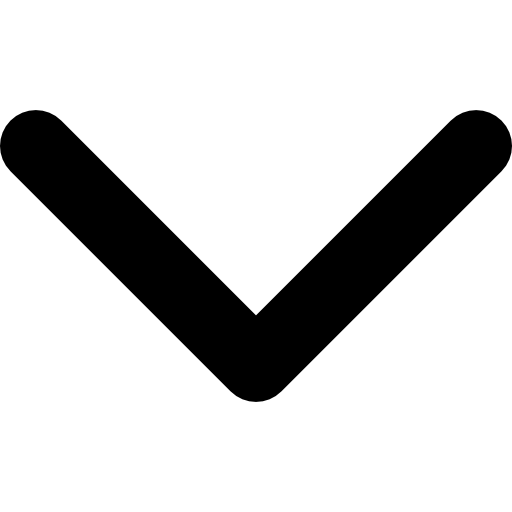
Image SEO is just as important as how your content looks on-screen. By utilizing techniques like alt text, captions, and file dimensions, you can help search engine crawlers interpret your images and boost your site's visibility in general page searches and image results. By thoughtfully optimizing your images, you can create a more discoverable experience for both yourself and your viewers. Check out these 6 ways to improve your image SEO.
What is Image SEO?
Image SEO is just as important as how your content looks on-screen. By utilizing techniques like alt text, captions, and file dimensions, you can help search engine crawlers interpret your images and boost your site's visibility in general page searches and image results. By thoughtfully optimizing your images, you can create a more discoverable experience for both yourself and your viewers. Check out these 6 ways to improve your image SEO.
What Can you Do To Improve It?
Compress your images
It's well-known that slow-loading pages can affect the user experience and your search engine rankings. This is why images play a crucial role in your website's performance and SEO rankings. To ensure images are optimized for faster loading, Google PageSpeed recommends “efficiently encoding” them. For this, you can use PixelBin to automatically compress all of your visuals using optimization techniques with minimal effort. You can also modify the image quality level from the dashboard or make changes directly in the URLs. Ensure you leave no stone unturned when optimizing imagery, as this is an essential step toward better page speeds and higher search engine rank positions.
Select the right format
Delivering images in the right format is crucial to ensure top-notch visuals and fast page loading time. Google PageSpeed Report recommends using next-gen formats like WebP for improved compression without sacrificing image quality. But it can be tricky to manage, given that support varies across different devices and browsers. PixelBin makes this process easier with a tool designed to live up to your highest standards: giving you automated delivery of optimal image formats anytime, anywhere. It enables superior quality while reducing the size without compromising visual clarity. You can leverage tech-driven performance to ensure device capabilities, browser support, and content suitability are all considered for the best results without the need to code.
Resize images for target devices
Optimizing your images for every device is essential to providing the best user experience. Google emphasizes this point, and PixelBin can help discover how - with their real-time image transformations! You can resize original images using the upload method or by specifying parameters in a URL without much manual effort. This helps adjust and deliver responsive images for mobile vs. desktop use cases like listing the products. Thus, ensuring the display looks perfectly blended with the user’s screen size for an immersive experience.
Global CDN for fast delivery
Get the most out of your image optimization with a powerful CDN. By taking advantage of caching and storing images on global servers, you can deliver content to every user at lightning-fast speeds. PixelBin ensures fast, safe global delivery of your images with a pre-configured Global CDN solution. You can significantly reduce the page load time regardless of whether the device is located anywhere in the world.
Implement lazy loading
Improve your website performance and reduce loading times with an efficient lazy loading technique. Such techniques allow you to defer images that are not immediately visible on a web page until they become necessary, meaning there is less competition for available network bandwidth during initial page loads, resulting in improved browsing speed. During this process, JavaScript stores URL information into attributes like data-src, which can then be loaded quickly when needed by browsers. It can be an efficient way to improve image SEO for your business that also renders productive interaction with users using your website.
Organize images in their dedicated folders
Storing and managing digital assets requires careful organization. With a dedicated media library in PixelBin, you can quickly store files in fully customizable folders for easy access. You just have to drag and drop images onto your library and sort them according to their category names. Plus, this platform contains powerful search functions to make asset availability faster and easier. Even when you have organized the images, you can quickly filter out the required content and use it wherever required.
Wrapping it Up
Visibility is more important than ever before in a world of increased competition. Therefore, including images on your website and performing SEO can ensure a better rank for your website on the internet. Take control with PixelBin and make sure your business stands out from the rest. Our intelligent image optimization technology helps you get top-ranking results for Google search, all while saving time & money on bandwidth costs. You can easily optimize your digital assets on a single platform and get your work done in milliseconds.
.svg)









