Extract Text from Images Using PixelBin
.webp)
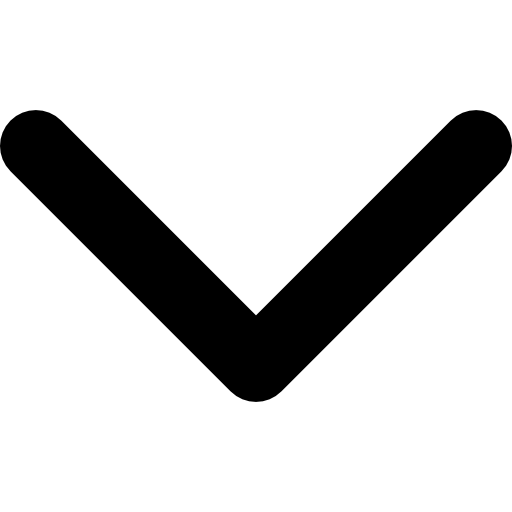
How do you extract information from customer IDs?
Do you type it out manually or hire someone to do it for you?
All this hassle can be eliminated using PixelBin’s extract text feature. You can easily extract text from images and get the job done within seconds.
Earlier, everything was manually processed via piles of paperwork, such as queue entries, document verifications, passport images on the documents, customer entries, and more. Eventually, with the advent of new technologies and simple upgrades, maintaining records has become quick and accurate with face detection and text recognition. For text recognition, you only need to show a single identity proof, and everything will be synced, and the details will be auto-filled.
For instance, the banking industry encounters a lot of paperwork, such as adding user information from their identity proofs, detecting signatures, and more. To validate the documents with legal procedures and ensure a clean customer database, banks require an automated system that detects and extracts text, which can be used further to fill in necessary details. Another example is when you have to identify fraud vendor profiles. In B2B, vendors are likely to put in the wrong details about their products, which can result in delivering the wrong product to end-consumers. This can also affect the business's reputation. So to break the odds, let's understand what OCR is and how integrating this can benefit businesses.
What is OCR Technology?
OCR, or Optical Character Recognition, is a scanning system for alphanumeric characters that detects letters or numeric digits from printed documents. This technology is becoming increasingly popular as it provides solutions to businesses that require text extraction from images or documents having printed text. With the help of OCR technology, businesses can save time and transform content into a machine-readable format for further data processing and analysis.
Extract Text Feature by PixelBin
PixelBin's extract text feature is an advanced tool that helps businesses save time and increase efficiency. It is especially useful for businesses that handle large amounts of textual content in their day-to-day operations. By automating the process of extracting text from images, businesses can eliminate the need for manual data entry, reducing the chances of errors and improving accuracy. This feature is a machine learning tool that is extremely helpful in situations where businesses need to quickly extract text from a large number of images.
There are two options available when using PixelBin’s extract text feature:
1. Detect Text and Position: The Detect Text and Position option is useful for businesses that only need the positional values of the text present in an image. For instance, if a business wants to detect the presence of text on an image, regardless of its font colour or size, it can use this option to determine the exact position where the text is present. This helps in identifying especially if there’s a watermark on an image or any unwanted text element that is not required.
2. Get the Text (default): The Get the Text option is the default option, which detects both the position of the text and the text value output. This option provides a more comprehensive result, making it ideal for businesses that need to extract the actual text content from an image.
How Businesses Can Use PixelBin’s Extract Text?
PixelBin’s extract text feature acts as a reliable assistant that reads and extracts data from documents, reducing excessive manual labour, and improving operational efficiency. It can categorize, search, and retrieve information quickly, helping businesses save time and reduce the risk of errors. Here are a few business segments that can integrate this revolutionary feature to improve their productivity:
- Data Extraction from Paper-Based Records: This technology is capable of extracting text and data from documents, invoices, receipts, and other paper-based records. OCR technology can significantly improve the efficiency of data entry and record-keeping processes, eliminating the need for manual data entry and reducing the risk of human error. This technology can also help businesses to digitize their paper-based archives and make them searchable, allowing for faster and easier access to important information.
- Elimination of Manual Data Entry: By using OCR, businesses can eliminate the need for manual data entry, reducing the possibility of human errors and saving time for employees. For example, a company receives large volumes of invoices every day. Manually entering data from these invoices can be a tedious and time-consuming task, and it is also prone to errors. With OCR technology, the company can scan invoices and extract the necessary data automatically, eliminating the need for manual data entry. This not only reduces the possibility of errors but also saves a significant amount of time for employees who can focus on more important tasks. In addition, OCR technology can help the company to digitize its invoices, making it easier to search and access information when needed. This not only improves the efficiency of the company's operations but also helps to reduce paper waste, making it a sustainable solution as well.
- Automation of Workflow and Document Management Systems: OCR can help businesses to automate their workflows and document management systems, allowing for easy categorization, searchability, and retrieval of information. For instance, an online fashion retailer dealing with a large volume of orders would typically have to manually input order details into their systems. This process can be time-consuming and error-prone. With OCR, the software can automatically scan and recognize text in order documents, and input the details into the appropriate systems. This reduces errors, improves accuracy, and saves a lot of time. Additionally, OCR can be used to scan and categorize customer feedback and reviews to analyze customer sentiment, make improvements to their products and services, and improve customer satisfaction.
- Data Analysis and Decision-Making: OCR technology can help businesses in data analysis and decision-making by automating data entry tasks, improving accuracy, and providing reliable data quickly. By analyzing large volumes of data and identifying patterns and trends, businesses can make data-driven decisions, leading to improved business performance and increased productivity. For example, a retail business can use OCR technology to analyze customer feedback from surveys and reviews, enabling them to identify areas for improvement and improve customer satisfaction.
- Creation of Searchable Databases and Archives: OCR technology can help businesses in the creation of searchable databases and archives by converting paper-based documents into digital formats. By scanning and recognizing text in documents, OCR software can create searchable text files that can be easily indexed and retrieved. This enables businesses to quickly and efficiently search for and access specific documents, reducing the time and effort required for manual searching. This not only saves physical storage space but also improves overall document management and organization, leading to improved business efficiency and productivity.
- Conversion of Printed Documents into Editable Digital Formats: With OCR technology, businesses can easily convert printed documents into editable digital formats, reducing the need for manual retyping and improving productivity. For instance, teachers can use OCR technology to digitize and organize their lesson plans, student assessments, and administrative documents, making it easier to search and retrieve information. This reduces the amount of time and effort required to manage paperwork, allowing teachers to focus on delivering high-quality education to their students.
- Cost Savings through Operational Efficiencies: By converting paper-based documents into digital formats, OCR technology eliminates the need for manual labour and reduces the costs associated with physical document storage. The software can even streamline document management processes, improving productivity and reducing the risk of errors. With OCR technology, businesses can automate their workflows, enabling employees to focus on high-value tasks and achieve more in less time. So, say goodbye to tedious manual data entry and hello to a more efficient and cost-effective way of managing documents. With OCR technology, businesses can achieve long-term cost savings and operate at peak performance.
Future Scope
In the exploding digital landscape, businesses must keep pace with resolving complex processes and simplify customer needs. Innovation is key, and engineers are working hard to integrate OCR with next-level business ideas, developing a new era of digital solutions. OCR technology can learn and analyze big data to extract text from images, allowing the technology to train itself and improve its accuracy.
As the demand for digital solutions grows, businesses must embrace innovation and integrate OCR technology with next-level ideas to resolve complex processes and simplify customer needs. PixelBin’s extract text feature does exactly the same with your business. You can easily integrate PixelBin within your existing system with minimal or no effort at all and start using the advanced version of simplified document scanning and retrieval. It’ll save you time and would benefit your business in the long run.
Ready to take your business to the next level? Let PixelBin's extract text feature automate your workflow, saving you time and enhancing productivity. Sign up now to revolutionize your workflow!
.svg)









