How to Perfectly Remove Backgrounds from your Car Images?
.webp)
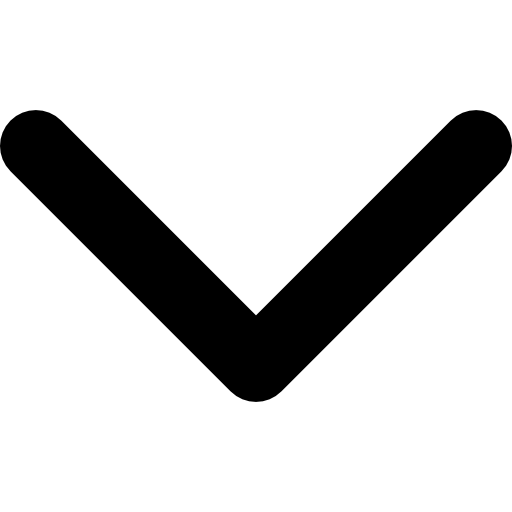
Owning a car dealership store but struggling with image editing? Do unproductive workflows hinder your sales strategies and cause difficulty setting the right track for your business?
Image editing is an essential requirement in any website. Creating high-impact images helps list your car images consistently for better online sales and attracts customers at a larger scale. Regarding car images on dealership websites, image editing can make all the difference. By adding professional-looking images of cars on the site, potential customers are more likely to be intrigued, increasing the overall click-throughs to make purchases. Plus, with high-quality photos, car dealerships can showcase their inventory in the best possible way, with consistent backgrounds, realistic appeal, impactful pixels, and a sale-oriented image. Image correction with a proper background is more likely to drive sales for your cars than uploading unedited or random images.
Eliminate all these worries with PixelBin.io. It is a bulk image management and editing solution designed exclusively for car dealership owners like you. This easy-to-use platform helps optimize car photos to scale your dealership website up to 10x. Using PixelBin.io, you can improve your web vitals and leap ahead of where your competitors are! So let’s understand the need to enhance your car images.
Need to Enhance Car Images: The Business POV
High-quality images play a pivotal role in the success of any business. As a car dealership store owner, it is mandatory for you to have a collection of car images that drive sales and create a difference in both the customer's lives as well as your business. Presenting a product speaks a lot about your business potential and what value it brings to the table. Even if your images are shot at a great angle and choosing mesmerizing locations by the best photographer, the thing that matters the most is the presentation of each product on your site. This involves consistency in images, the size of images, clean backgrounds, great pixels for clarity, and everything that would make your car images look stunning. So, if you might ask us why you would need to enhance car images,
- To gain business credibility
- To capture more traction among customers
- To make images look clearer in every aspect
- To improve the overall user experience
Challenges in Car Background Removal
Car background removal may initially seem simple, but many challenges lie beneath the surface. It requires endless amounts of time and patience to achieve pristine results. If you use traditional editing tools, the challenges for car image editing will occur mostly in getting precise edges, reflection on windows, shadow creation or handling the minutest details from spaces between windows. Many auctioneers and car service providers look for images that can also be listed as classifieds on the website to encourage better promotions of car deals. Hence, the image should be clear for the larger audience display as it would drive better product sales.
Not only does one have to carefully select the best parts of the car to draw attention to, but one must also consider how best to strategically light the vehicle and remove any distractions from the surroundings. Advanced photoshopping skills and a good eye for detail are essential in creating visually stunning images with smooth and realistic-looking car backgrounds.
Obtaining Perfect Cut-outs
Adobe Photoshop is the most familiar method of generating cut-outs around car image edges. Most designers find it time-consuming and effortful to generate a perfect image. Comparing a free hand draw around an image, only a computer-programmed algorithm can provide precision with the edges. Using deep learning methods, it has become representational to come up with picture-perfect edges that seem as real as possible. Hence, getting the perfect cut-out with AI-backed tools like Erase.bg is not at all time-consuming. It is quick and provides great results for the audience to create an impact on their buying perspective.
Limited Space
Generally, cars are being auctioned in closed-packed areas, and it becomes challenging to take single-car pictures. The shortage of proper space calls for better shoot locations, expensive setups, and also time for perfect editing. With AI in trend, many advanced tools are emerging with features that make image editing tasks super convenient, providing the best quality outputs. Despite limited space, you can give your best shot in shooting the car image and later edit its background for better appeal on the website. Explore AI products by PixelBin.io to learn more about image editing!
On-car Reflections
Reflections on car images make the picture look odd in all aspects. It hides the major details that a viewer wants to see while purchasing. Somewhere, they are necessary too to bring out the aesthetics of the car as a product, like how shiny or reflecting the surface of your car is. Such reflections occur mostly in outdoor shoots that require a touch of editing to process with proper website uploading.
Universal Model for All Car Images
Generalizing the concept of background removal from all kinds of cars is a challenge for developers. Creating a well-trained model that provides accurate results irrespective of the size, shape, colour, or any other parameter defining a car becomes quite difficult. Hence, it is challenging to have in-house image editors that would perform editing tasks with precision. Using a third-party image editing tool would solve your issues by transforming the background of your car image as per your choice.
If you want to list the image on the website, you would generally prefer a white background that reflects all the necessary details to your viewers. Here, you can choose from various options available in PixelBin.io to transform your car images on a single platform.
Looking forward to exploring PixelBin.io to enhance your car images? Sign up with us or book a free consultation today here.
Window Transparency
How often have we seen car images that lack eye-for-detail? Quite a lot, many times. The images reflect poor detailing, where the most common is no window transparency. While editing a car image's background, it is necessary to keep an eye on all aspects, not just the exteriors.
With AI, you can eliminate tedious workflows and integrate automation with image editing. PixelBin.io has launched its new feature that intelligently detects surroundings and performs precise image editing. This is designed to benefit the car dealers to enhance their site portfolio and upload well-curated images that talk sales with the buyer. Here’s a guide that would benefit your business in the long run.
Step-by-Step Guide to Using PixelBin.io to Edit Car Images Perfectly
PixelBin.io is a one-stop solution and a perfect platform you would need to enhance and manage bulk car images. It has a sleek built-in editor that performs both AI and basic image transformation tasks without navigating across different web pages. This lets you run all tasks smoothly with a systematic upload → transform → download approach. Follow the steps below to obtain clean background-free car images.
Step 1: Sign up on PixelBin.io using your active google account.

Step 2: You will be directed to your personal space ‘the Dashboard’, where you’ll find self-explanatory terms to explore and use PixelBin.io.

Step 3: Upload your car image on the dashboard, which will be stored in your PixelBin.io’s storage. PixelBin.io provides both options to edit images individually as well as in bulk. You can use the ‘Playground’ option to edit individual images as per your choice from a variety of transformation options available.


Step 4: Once you have uploaded your car image. Choose ‘Erase BG’ from the transformation features and select the ‘Car (Preview)’ option from the ‘industry type’ dropdown.

Step 5: As soon as you apply the transformation, the resulting image generated will be clean from any background visibility. You can use this image to apply backgrounds matching your site theme and prepare a catalogue.

Conclusion
Whether you are looking to up your marketing game or need to trim a few more seconds out of an image editing process, at PixelBin.io, background removal has been custom-made to make your work easier. It can quickly and easily provide clear backgrounds from all car images, regardless of size, shape, or image quantity. It also has a built-in AI feature, which provides consistent performance and results every time. So you save both time and money yourself. And the best part? It’s easy to use & anyone can get perfect results from the first attempt without needing expert skills or professional experience. If you want to stay tuned and know more about background removals for car imagery, visit our website for further information. We also offer 1:1 consultations & demos after booking with us, so don’t miss out on this great opportunity!
But we're not done yet! There's always more to explore, so stay tuned for new updates regarding some exciting, cutting-edge technology that will be coming soon to help further optimize your workflow. Book a demo with us today to find out more! Alternatively, if you have any questions or inquiries, feel free to contact us.
.svg)









