Top 5 Image Management Hacks for Your eCommerce Business

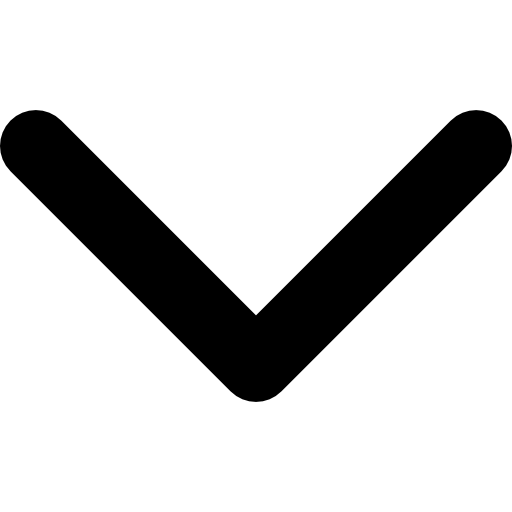
As a marketer, you know that images are important to define your content online. They help create a visual representation of your company and can convey your brand’s message in a more interactive way. Images can help explain your point, break the text, and add visual interest. But if you're not careful, managing images can also be a time-consuming hassle. When using images on your website, there are a few best practices to follow to ensure they are effective and look great.
As Hubspot outlines, visual content can be incredibly effective; if engaging visuals are included in your digital communication platform, research suggests that audiences could retain up to 65% of the information just after three days.
However, image management must be done efficiently to ensure a great user experience and you’ll get the best results from this strategy. Clicking images at quality resolution levels suitable for formats such as web or print design is essential. Other technical tasks, including optimization techniques that support quick loading times, should remain top-of-mind when creating rich digital media experiences. Knowing what practices will deliver maximum value can help achieve these objectives But how do you identify them?
Here are Five Tips for Managing your Website’s Images Like a Pro.
1. Create Organised Image Workflows
Every eCommerce website has a vast array of product images that need to be quickly and efficiently uploaded into the CMS. Handling those hundreds and thousands of images becomes a tedious task. However, far too often, valuable resources are wasted when creating multiple size variants for different site sections and are left unorganized. Also, it is very common for marketing team members to get confused and upload images.
2. No-broken Image Loading
Your user experience should never be broken! When you have thousands of images on your site, it's easy for some to become outdated or unreachable over time. Avoid this digital disaster by making sure all the visuals stay up-to-date and reliable - no more missing pieces in the puzzle that is your website. You can start by removing such images from the databases that cause breaks while loading.
3. AI-backed Image Optimisation
With the rise of digital media, understanding how to optimize images for browser-based platforms and applications is essential. Avoid common image handling problems by becoming well versed in techniques such as resizing on the client side, utilizing background functions with an appropriate graphic design aesthetic, adjusting choices according to platform standards, and implementing proper caching headers. All these steps add up improving overall user experience while maximizing efficiency
4. Use of HTTPS instead of HTTP
HTTPS has fast become the preferred protocol of choice, superseding HTTP which was once widely used. The increase in size and complexity of web pages necessitated a more efficient solution to ensure that users remain engaged with content as well as make conversions easier; this is where the benefit of implementing HTTPS lies - it helps make your website faster! It's also supported by all servers and browsers so there are no compatibility issues when rolling out the new protocol for maximum advantage.
5. Progressive Image Formats
It's interesting to compare the different ways in which images can be presented on web pages. In progressive JPEG image loading, users are immediately shown a low-quality full image and then it gradually increases for an improved viewing experience. However, baseline loading takes longer as each row of pixels loads separately from top to bottom before the whole picture is visible - not great for user satisfaction! For this reason, we recommend you opt for progressive loading when displaying your product images online.
Conclusion
Streamlining your website's image management process is easy by implementing a few wise strategies. By following these best practices, you can create a system for quickly and efficiently uploading, optimizing, transforming, resizing, storing and more. Hence, by adopting the mentioned hacks, you are bound to achieve excellent image management for your eCommerce business. However, these require time and consistency for better results. Depending on the current magnitude of your eCommerce store, some might be more relevant than others for you. Whichever way, considering these hacks will put you a step ahead in managing images for an efficient eCommerce business model!
Have you implemented image management hacks in your eCommerce business? If so, which ones have worked best for you? Leave a comment below and let us know!
.svg)









