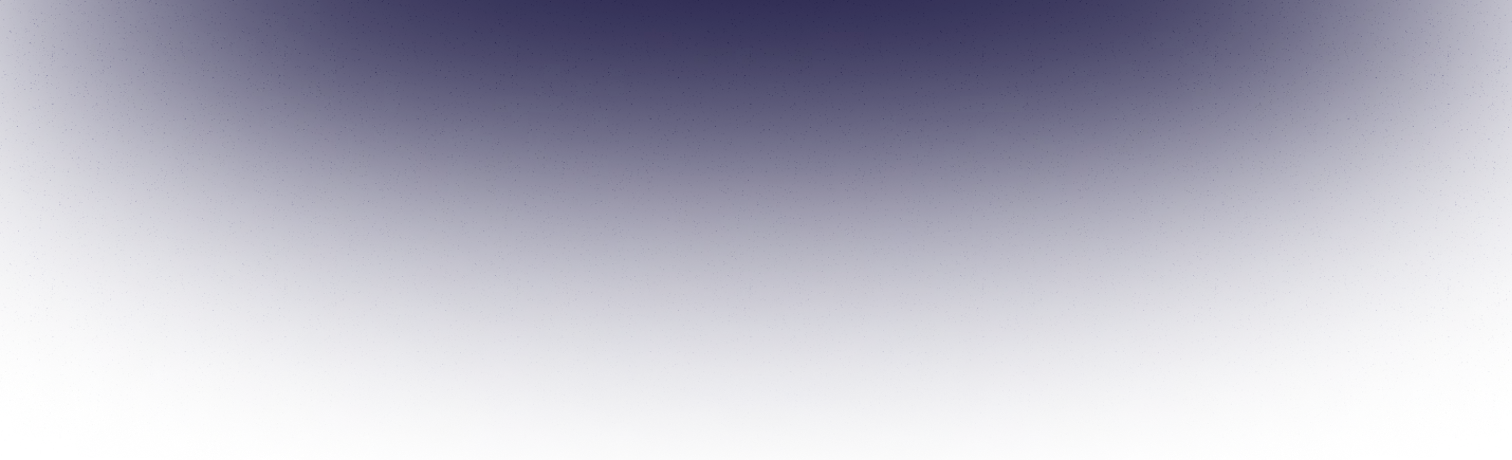
Innovate your eCommerce Business
PixelBin.io’s generative background creator is here to level up your digital commerce strategies like never before
Transform your eCommerce store into a personalized shopping destination with generative AI! Create captivating product image backgrounds that are tailored to each of your customer’s unique preferences. With a visual experience that is second to none, you can drive better engagement and conversion rates for your business like never before. Join us in the generative AI revolution today!
Try for Free
100 Prompt Guide For Background Creation
Now you can say goodbye to dull product visuals, monotonous marketing copies, and time-consuming product photography sessions. PixelBin.io empowers you to create stunning, immersive visuals for your products, capturing your customer’s attention and driving sales like never before. Unlock the power of generative AI and see your business thrive in the exciting world of eCommerce using these 100 useful prompt ideas for creating amazing product visuals. Simply give these prompts a try by clicking below, and experience the incredible results on your own.
Want to stay ahead of the digital commerce game?
Schedule a demo with our team of product experts today and discover the possibilities!

Aafiya Patel
Product Strategist
Asked Questions
We've put together a list of commonly asked questions from our community. If you still can't find what you're looking for, don't hesitate to reach out to us at support@PixelBin.io or check out our documentation for more information.
How does the AI-powered generative background creator work?
Can the generative background creator generate backgrounds for any type of image?
How accurate is the generative background creator's ability to generate backgrounds based on user prompts?
Can users eliminate any elements from the generated background using the negative prompt feature?
Is the generative background creator easy to use for non-technical users?
Are there any restrictions on the type of prompt that users can enter for generating backgrounds?
What happens if a user's credits are exhausted while using the generative background creator?
What is the credit in PixelBin’s background generator?
Can users create customized visuals using the generative background creator?
Is it possible to generate bulk backgrounds using the same prompt?
Can't find the answer you're looking for?
Drop us your queries at support@pixelbin.io and we will get back to you in a day’s time.
.svg)




